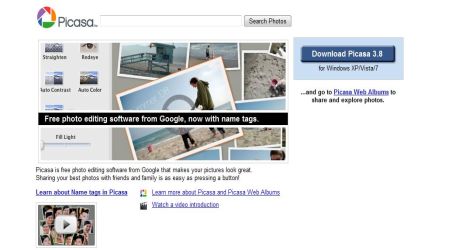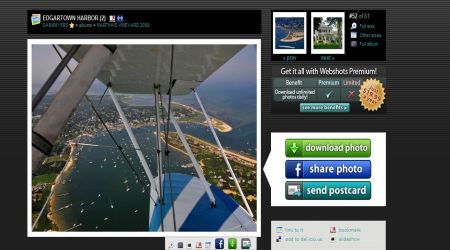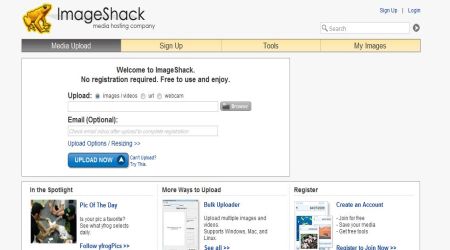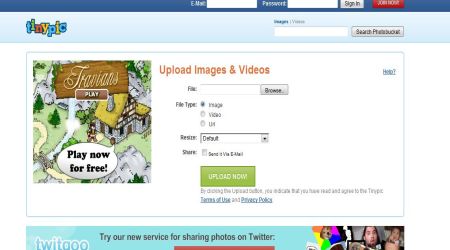few centuries ago, we used to focus on buying a house that has enough space and is structured in a way that allows us to live together with our families in a comfortable place. Nowadays, the focus has moved from basic needs to much more complex ones – we need our homes to look perfect, we try to improve them every day, we care about the art behind our furniture and want to send a message through the accessories we use.
No matter if you choose to ask a specialist for some help or you prefer to use your own creativity and skills, decorating your house will always be lots of fun. However, everyone needs a little bit of inspiration to make sure that the result will be perfect. We recommend using a few apps that suit your needs, and the following list is here to offer some idea of tools to choose from.
MyDeco 3D Room Planner
No matter if you want to use existing plans or load your own, this program will let you add doors, walls, windows and many others from the gallery. Choosing the models and colors that you like, you can see how any room in the house would look in 3D.
This will allow you to get an idea of what you’d like to do before you get started and buy your furniture or accessories. The greatest thing about My Deco 3D Room Planner is that it is free and can be used directly on your PC, laptop or tablet if you use Windows or Mac.
Design My Room
A much more realistic tool to use when designing your favorite room is called Design My Room. This one lets you choose from a wide variety of ceiling, flooring and furniture – you can select different colors, models and patterns. Once you’re finished making it look the way you want, you can also print or email the results and save your project.
Design My Room is a free tool that can be used on any PC or laptop. It doesn’t come with any mobile apps for now, but it can be opened directly into the browser on any device with a good broadband connection and a large enough screen. By letting you choose between bedrooms, kitchens, livingrooms and many others, this program also shows you different styles that vary from casual to traditional or eclectic.
IKEA Home Planner
Similar to the previous programs, but only focused on IKEA products, this planner is free to use directly in your web browser. It lets you select out of a large database of chairs, beds, tablets, bookshelves and many others to add to a room that you’ll see in 3D.
You can move the camera around, zoom in and out to see more of the room and the measurements, as well as available colors for each product will be shown to the left. This is a tool to use in your browser, and you’ll only need a good internet connection and Windows XP or Mac OS X 10.6/higher.
The Home Renovator
Did you ever dream of entirely renovating your house? Many people want to change the feel of a room or gain more free space by changing their furniture and replace a few things with smaller accessories. However, for those of you who want a complete change, The Home Renovator might be the best tool you can get.
It is also free and can be used on mostly any PC or Mac. Launched by Drywall, this tool will let you all the measurements of your room and answer a couple of questions about the ceiling type and furniture you want to use. By adapting the offer to your specific needs and requirements, this is an amazing source of inspiration that you can access here.
Homestyler
The Youtube video above summarizes everything that you can do using this tool. Launched by Autodesk, this one can be used on your PC or Mac, but it also comes with mobile apps. There’s one for iOS and another one for Android, but more applications are expected to be available soon.
By taking a photo of your own room, you can see it in 3D and start changing various aspects, such as ceiling, furniture, mirrors, flooring, etc. You’ll have plenty of items to choose from, and you can also get inspired by browsing through the existing pics, comment and like them just as you’d do on a social media network.
Sweet Home 3D
Your home, sweet home is now much more than just a dream you wanted to make reality. This is now possible thanks to a program called Sweet Home 3D. It’s an online software, and you can use it on any computer that uses Mac or Windows. It is a free one that you can use by only creating an account.
This way, all of your projects will be automatically saved to your profile. Sweet Home 3Dcomes with a furniture catalog, a floor plan that shows you all details in 2D, a 3D pane option and an area where you can see the details of each piece of furniture – measurements, colors, etc. By switching from one mode to the other, you can see the room from different angles and make better decisions before chancing the look of your home.
Houzz
If you didn’t hear of Houzz yet, then you should definitely give it a try and take a look at their website. This is a free app that can be used on iOS and Android as long as you have version 7.0 of the first one or version 2.3 of the second one.
To put it shortly, Houzz comes with plenty of ideas and photos that will inspire you. They are organized into categories, so it’s pretty easy to look exactly for what you want, and the keywords will also guide you a lot. This one can be downloaded from iTunes or Google Play, where you can also find out a lot more about its features.